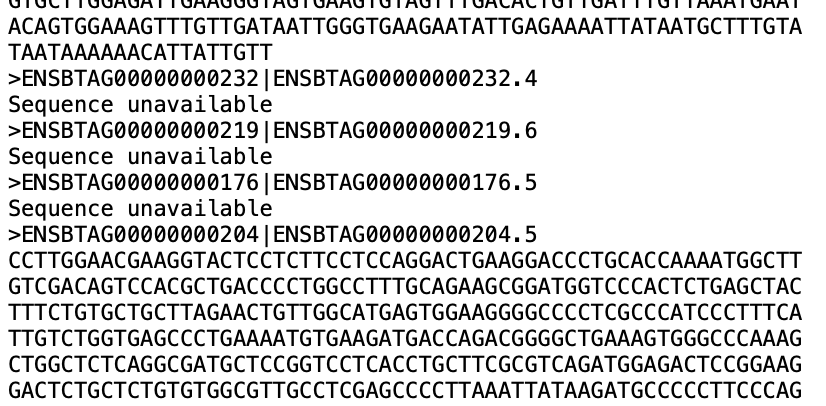If there are no line breaks within the sequence data (the format I use) then the following will work.
perl -0777 -nle 'while (/^(>.+\n^[AGCT-]+)\n/gm){print $1,"\n"}' myfile.fa
Test
>foo
AGAGTAGATAGAAGATA
>bar
AGAGATAGAGAGATATA
>baz
Sequence unavailable
Output
>foo
AGAGTAGATAGAAGATA
>bar
AGAGATAGAGAGATATA
However If there are line breaks within the sequence data, please use the following ...
perl -0777 -nle 'while (/^(>.+\n[AGCT-]{10}.+\n[^>]+)/gm){print $1}' myfile.fa
Then pipe to a file,
perl -0777 -nle 'while (/^(>.+\n[AGCT-]{10}.+\n[^>]+)/gm){print $1}' myfile.fa > myfile_minus_blanks.fa
This works due to a multi-line m
Test ...
>foo
AGAGTAGATAGAAGATA
AGAGTAGATAGAAGATA
AGAGTAGATAGAAGATA
AGAGTAGATAGAAGATA
>bar
AGAGATAGAGAGATATA
AGAGATAGAGAGATATA
>baz
Sequence unavailable
Out ...
>foo
AGAGTAGATAGAAGATA
AGAGTAGATAGAAGATA
AGAGTAGATAGAAGATA
AGAGTAGATAGAAGATA
>bar
AGAGATAGAGAGATATA
AGAGATAGAGAGATATA
Note
If you've mixed bases, degenerate nucleotides,
AGCT- should be replaced with AGCTRYWSMKNBDHV (omitting - [not needed])