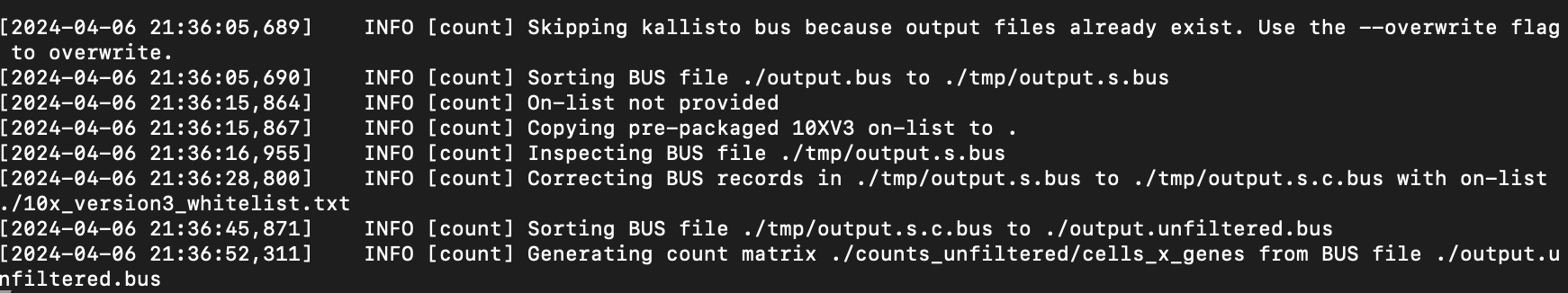I am totally new to bioinformatics, therefore apologies if the terminology is not correct or the question is dumb :) I have been trying the following:
- installed miniconda
- create an environment called "rnaseq" where I installed kallisto
conda install -c bioconda kallisto (0.50.1) - created another environment called "kb", where I installed Kallisto-bustools
conda create -y --name kb python=3.8
conda activate kb
pip install kb-python
- run the following line of code from terminal:
kb count \
pbmc_1k_v3_S1_mergedLanes_R1.fastq.gz pbmc_1k_v3_S1_mergedLanes_R2.fastq.gz \
-i Homo_sapiens.GRCh38.cdna.all.index \
-x 10XV3 \
-g t2g.txt \
-t 8 \
--cellranger
I get this error message:
````kb_python.config.UnsupportedOSError: Failed to find compatible kallisto binary. Provide a compatible binary with the --kallisto option or run kb compile.
I have a MacBook Pro 2020, Intel Core i5, OS Sonoma 14.4. I used the same ".index" file and ran Kallisto on bulk RNA-seq data and it worked. I tried now to redownload the fastq files (they belong to one of the test datasets from 10x), regenerate the index file, remove all the conda envs and reinstall everything but nothing worked. Thanks for any help you could provide!