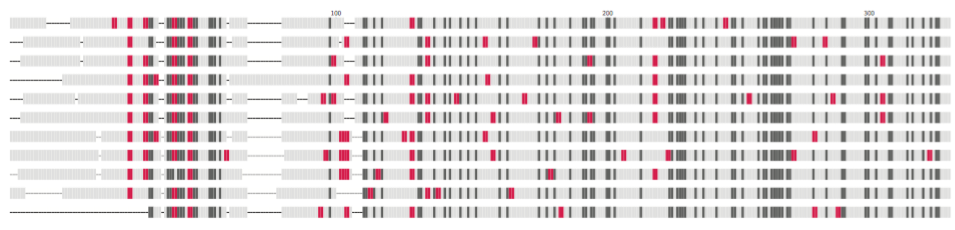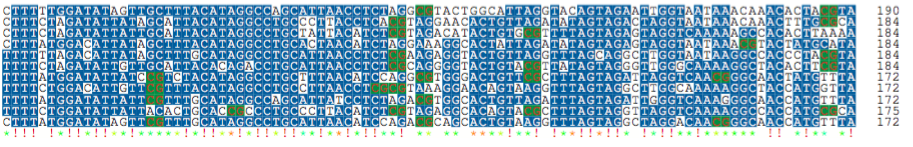I am using Texshade to produce figures for MSA. Upon reading the documentation I could not find anyway to highlight how conserved CpG sites within the alignment. Does anyone know if this is possible? If not is there another MSA visualizer I can use that can produce a figure like this. Thanks!
1 Answer
$\begingroup$
$\endgroup$
The best solution I could find was to use the \shaderegion function on all the sequences so it ended up looking something like this:
\shaderegion{1}{CG}{Red}{OrangeRed}
\shaderegion{2}{CG}{Red}{OrangeRed}
...
Then I cast the rest of shading similarity to grey so the CG pairs were more easily distinguishable.
\shadingcolors{grays}