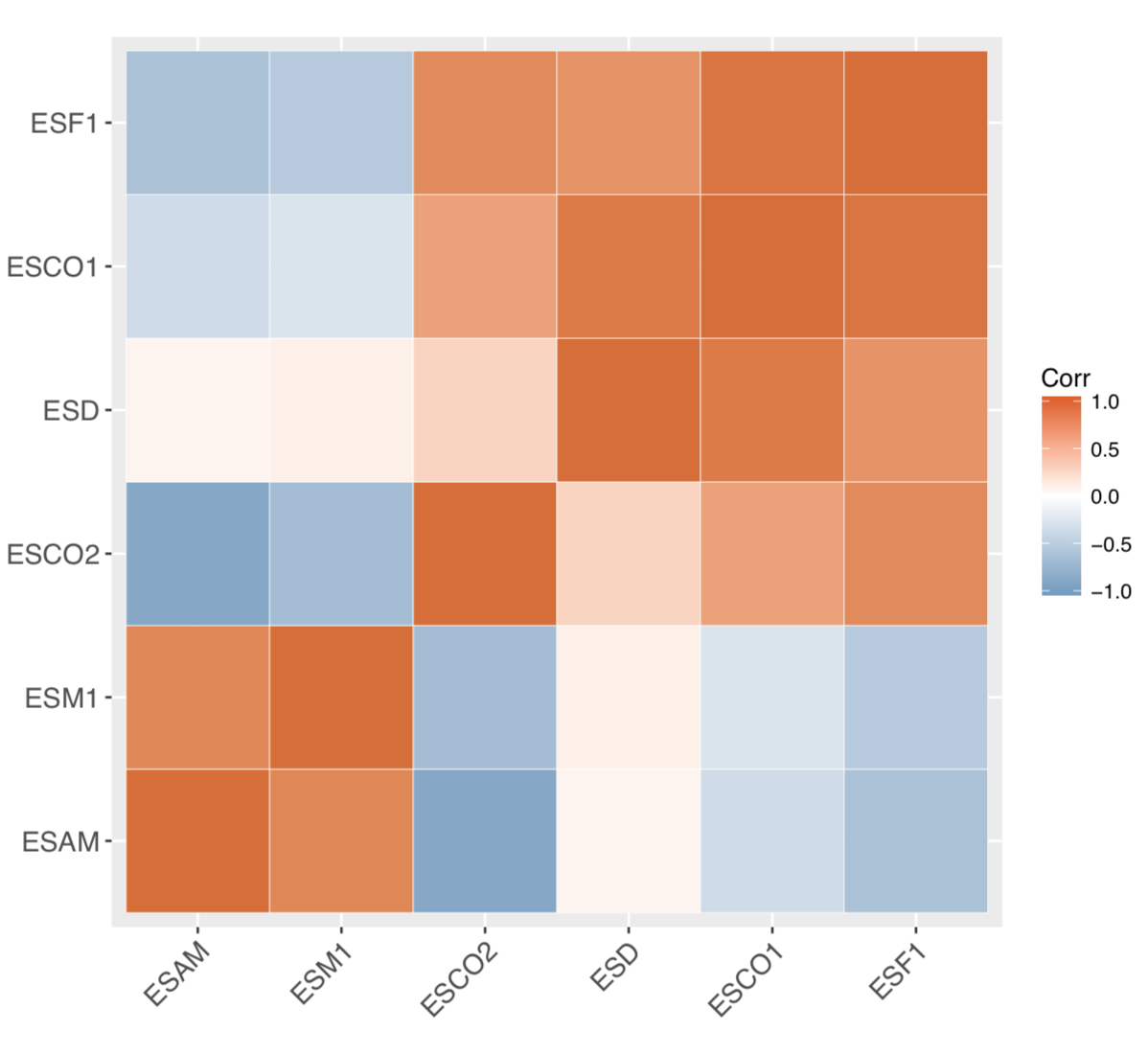I would like to plot the correlation between two specific genes in my data. I have a matrix with genes in rows and samples in columns, with read counts data. If I want to look at the correlation between 2 genes
1) do I need to convert the counts to some other units?
2) Is normalization needed?
I currently have counts returned by featureCounts:
Sample1 Sample2 Sample3 Sample4 Sample5
ESAM 803 338 528 841 712
ESCO1 1594 1401 847 392 611
ESCO2 274 778 288 77 204
ESD 6192 3502 2013 1573 1808
ESF1 1356 1497 1011 372 701
ESM1 398 58 114 582 135
I tried this way:
I transposed the above data making genes as columns and sample names as rows. I removed the rows. Lets say the genes as columns is in dataframe "df".
df.mat <- cor(df)
colnames(df.mat) <- NULL
rownames(df.mat) <- NULL
heatmap.2(df.mat, trace="none")
I have an error:
Error in .External.graphics(C_layout, num.rows, num.cols, mat, as.integer(num.figures), :
invalid graphics state
I want to look at the correlation between ESCO1 and ESCO2. Can anyone tell me how to do that and plot with a small example.