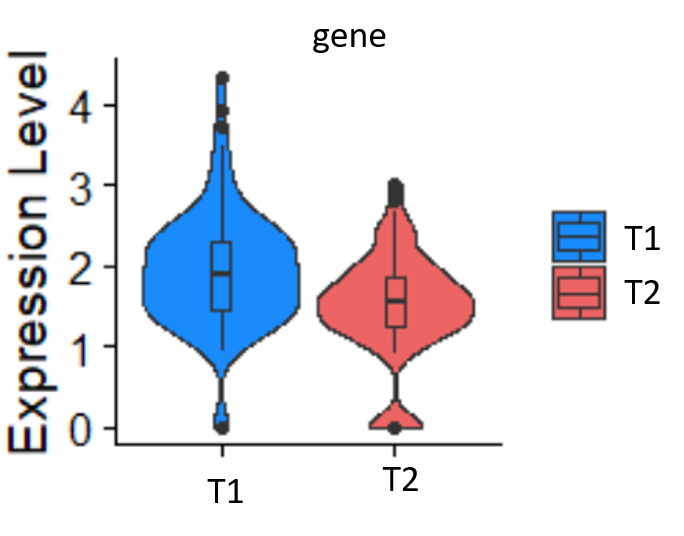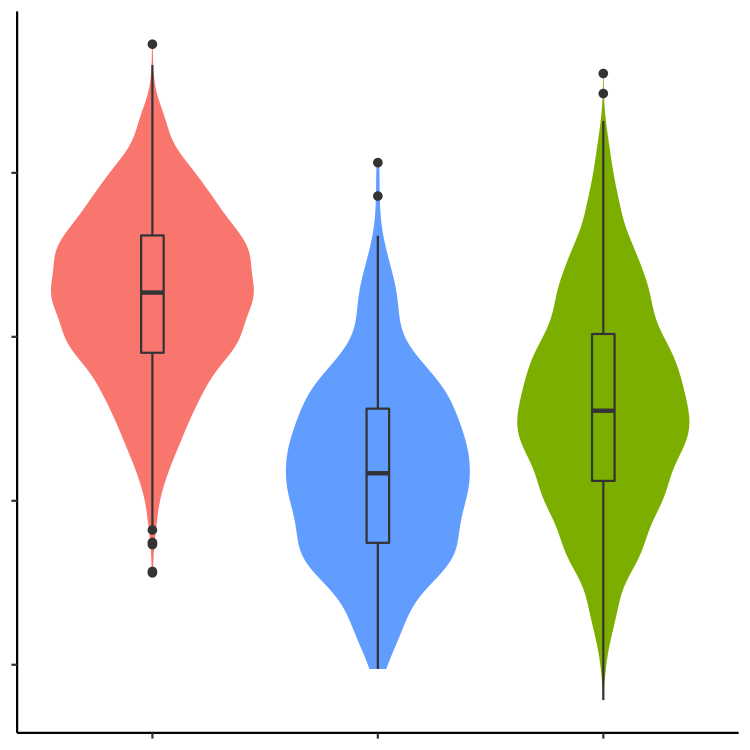Using Seurat's VlnPlot, how can I remove the black outline around the violin plot?
For example, how can I change from the following graph with a (black) outline:
VlnPlot(ilc2,
features = "gene",
split.by = "group",
cols = c("#198BFD", "#EC6464"),
pt.size = 0) +
geom_boxplot(width = 0.1) + theme(aspect.ratio = 1)
To a graph like the one below, which does not have an outline around the violin plot: