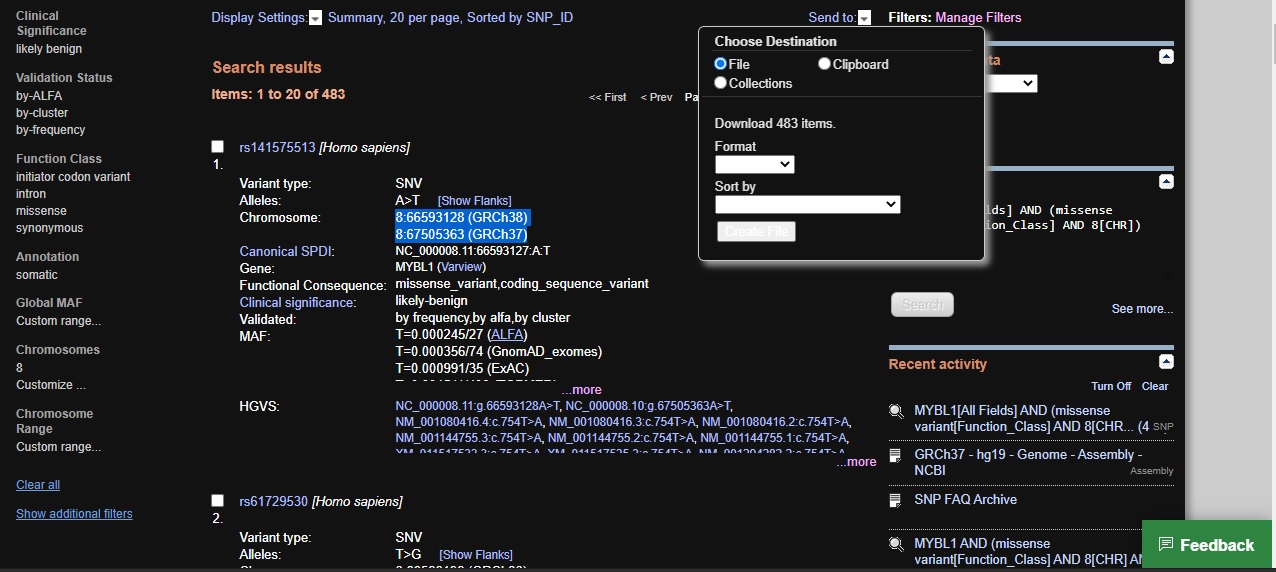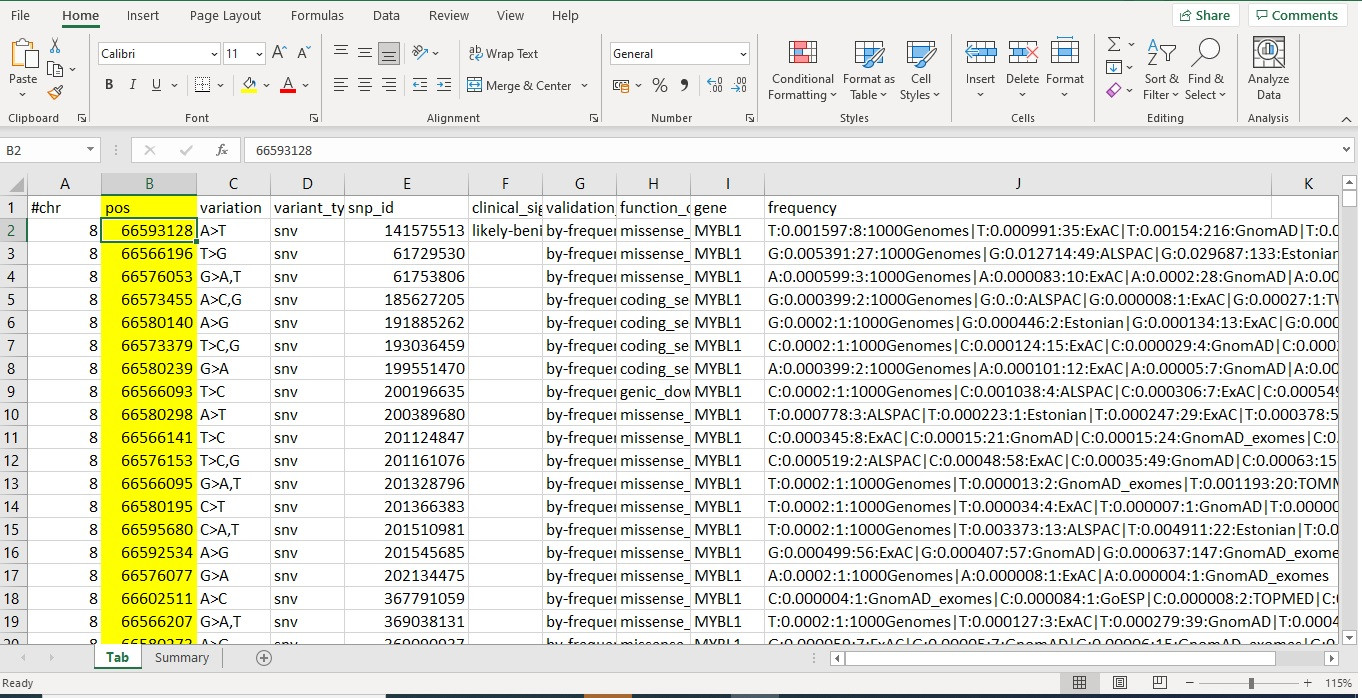I see no option to specify the reference version using the NCBI dbSNP browser, it is set to download the latest built information. I think this is not the standard tool to download dbSNP data across many sites, but rather to browse it and visualize it for specific variation.
If you are only interested in getting info for a smaller range of positions, I recommend you to use the UCSC browser, go to Table Browser, -> assembly GRch37, -> group variation, -> track all SNPs, -> table snp51 -> have a look at "describe table schema" to see what will you get, select your genomic range, and click on get output.
Alternatively and if you have a lot of space available in a server, simply go to the NCBI dbSNP FTP site, and download the latest GRch37 dataset (GCF_000001405.25) with all the entries. Make sure you read the README for further info about the files and data.