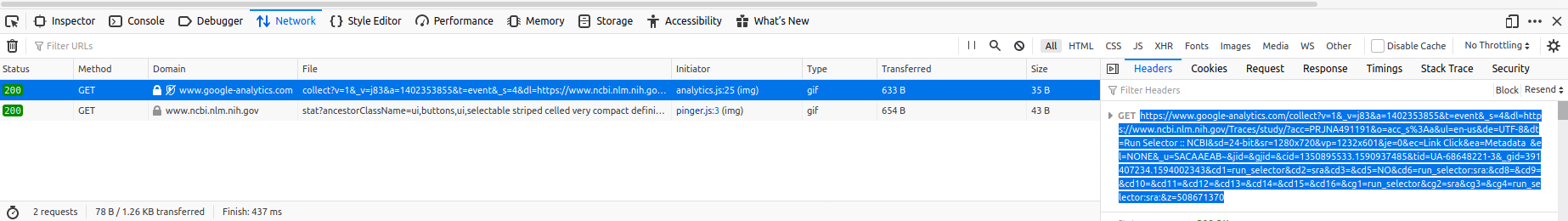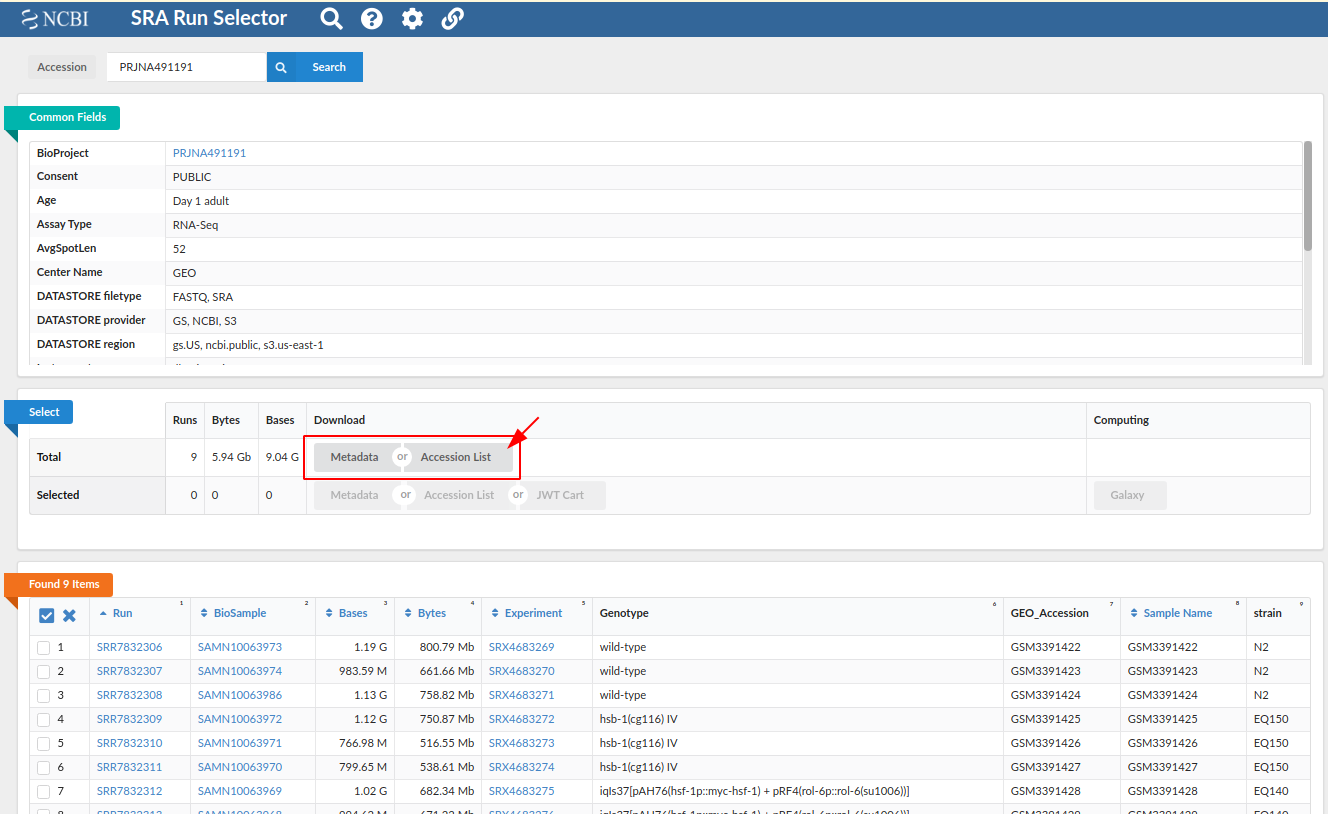I would like to programmatically retrieve the file "Accession List" from an NCBI page.
I'm running firefox, so I'm clicking the file and clicking Ctrl + Shift + E to try and figure out what the file endpoint is. But I can't seem to figure it out (I haven't done this much, I just remember doing it once for a previous project).
When I do this, I see two links popping up on my screen, as shown below:
I see that the first one has a field (I'm talking about the panel on the right) called "acc", which varies from one data dump to the next, so I'm presuming this is the link I need to use to retrieve the file (though I'm not sure), and just change the "acc" field depending on the data I want. Assuming this is right, I'm not sure how to go from here. I've included the text on the right below for clarity.
GET
https://www.google-analytics.com/collect?v=1&_v=j83&a=1402353855&t=event&_s=4&dl=https://www.ncbi.nlm.nih.gov/Traces/study/?acc=PRJNA491191&o=acc_s%3Aa&ul=en-us&de=UTF-8&dt=Run Selector :: NCBI&sd=24-bit&sr=1280x720&vp=1232x601&je=0&ec=Link Click&ea=Metadata &el=NONE&_u=SACAAEAB~&jid=&gjid=&cid=1350895533.1590937485&tid=UA-68648221-3&_gid=391407234.1594002343&cd1=run_selector&cd2=sra&cd3=&cd5=NO&cd6=run_selector:sra:&cd8=&cd9=&cd10=&cd11=&cd12=&cd13=&cd14=&cd15=&cd16=&cg1=run_selector&cg2=sra&cg3=&cg4=run_selector:sra:&z=508671370