3 solutions that I had to unfortunately rule out.
Potential solution #1
As far as I know, the conventional way is to do this is by using CCDS ids (e.g. using biomart). However, the issue is that, as I see on the CCDS project page, the last release of CCDS ids was made almost 3 years ago (!) and it seems to be compatible with Ensembl release 92. Then how should one convert ids to the latest Ensembl release e.g. 100?
| CCDS Release | Species | NCBI Annotation Release | Ensembl Annotation Release | Assembly Name | Assembly ID | Made Public |
|---|---|---|---|---|---|---|
| 22 | Homo sapiens | 109 | 92 | GRCh38.p12 | GCF_000001405.38 | 06/14/2018 |
Potential solution #2
I am also aware of Ensembl's ID History Converter. However, I am looking for a programmatic approach. Also, I noticed that if I try to convert ~>20K ids with ID History Converter, in my experience, there is always some issue. e.g. an error I got when I tried to convert ~70K ensembl transcript ids.
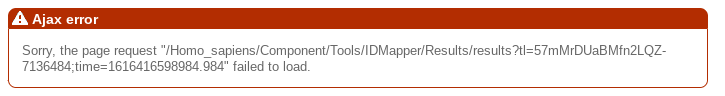
As a side note, I wonder why this ID conversion functionality is not available via Ensembl's REST API. To me, id conversion seems to be a basic enough task that almost every bioinformatician has to do. So it would be immensely helpful to be someday able to do this programmatically using Ensembl's mighty a REST API.
Potential solution #3
Finally, as another potential solution, over at Ensembl's FTP website, located within the directory of the release to which I am interested in converting my ids to (release 100, target release), I saw that according to a README file, "ensembl_archive_" directory should contain "Data on historical Ensembl releases". So, I wondered if this directory contains a map between ids from different releases. However, without any extra info about column names, contents, file formats etc, I couldn't really figure out how to use those files. So, I had to rule this one out too.
Index of /pub/release-100/mysql/ensembl_archive_100/
../
CHECKSUMS 26-Mar-2020 14:31 132
ens_release.txt.gz 26-Mar-2020 14:31 1098
ensembl_archive_100.sql.gz 26-Mar-2020 14:31 943
release_species.txt.gz 26-Mar-2020 14:31 39620
species.txt.gz 26-Mar-2020 14:31 6669
Of note, I saw a similar "mysql" directory over at the directory of the release whose ids I want to convert (source release): http://ftp.ensembl.org/pub/grch37/release-100/mysql/homo_sapiens_core_100_37/ . However, again, I do not understand its contents without any extra information.
So, finally, I am not sure what is the best way to programmatically convert Ensembl ids from between different releases. As a test case scenario, I want to convert all the protein_coding transcript ids from GRCh37 (release 75) to GRCh38 (release 100). If anybody has any suggestions about this, please kindly let me know.