I'm editing a time-scaled tree using ggtree. The dates are correctly adjusted when I apply the 'mrsd' command and 'theme_tree2()', but when I try to rotate the tree with 'layout_dendrogram()', the scale still remains on the x-axis with no dates. Is there a way to place the date scale on the y-axis in a tree rotated with 'layout_dendrogram()'?
# Code without layout_dendrogram()
ggtree(my_tree, mrsd='2022-12-31') %<+%
metadato_arbol +
geom_tippoint(size = 2) +
theme_tree2()
# Using layout_dendrogram()
ggtree(my_tree, mrsd='2022-12-31') %<+%
metadato_arbol +
geom_tippoint(size = 2) +
theme_tree2() + layout_dendrogram()
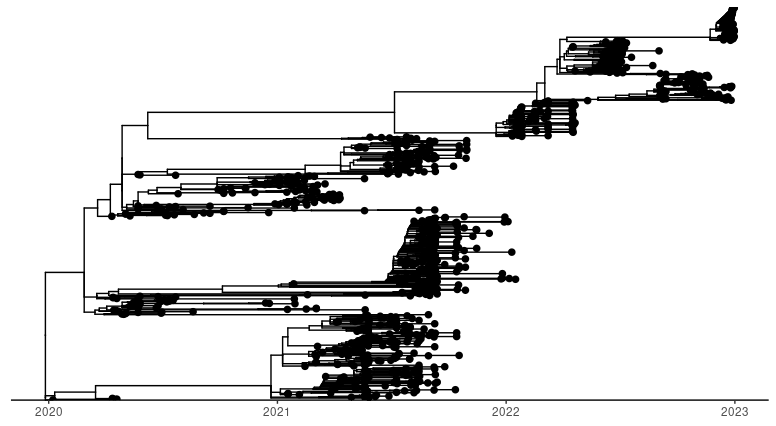
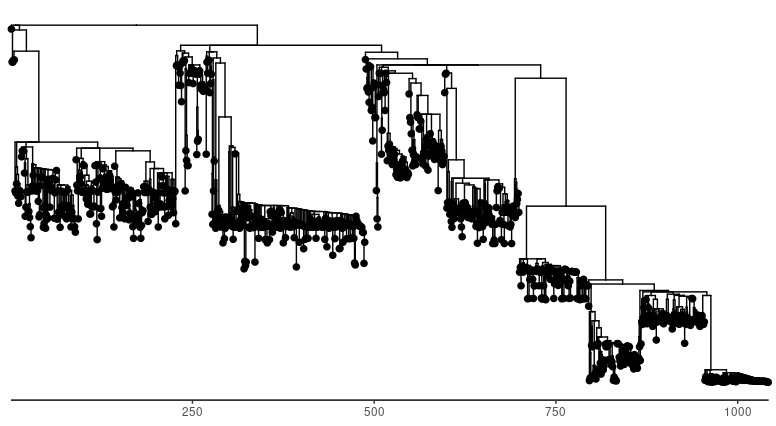
theme_dendrogram()fortheme_tree2()and see you still get the same output. $\endgroup$