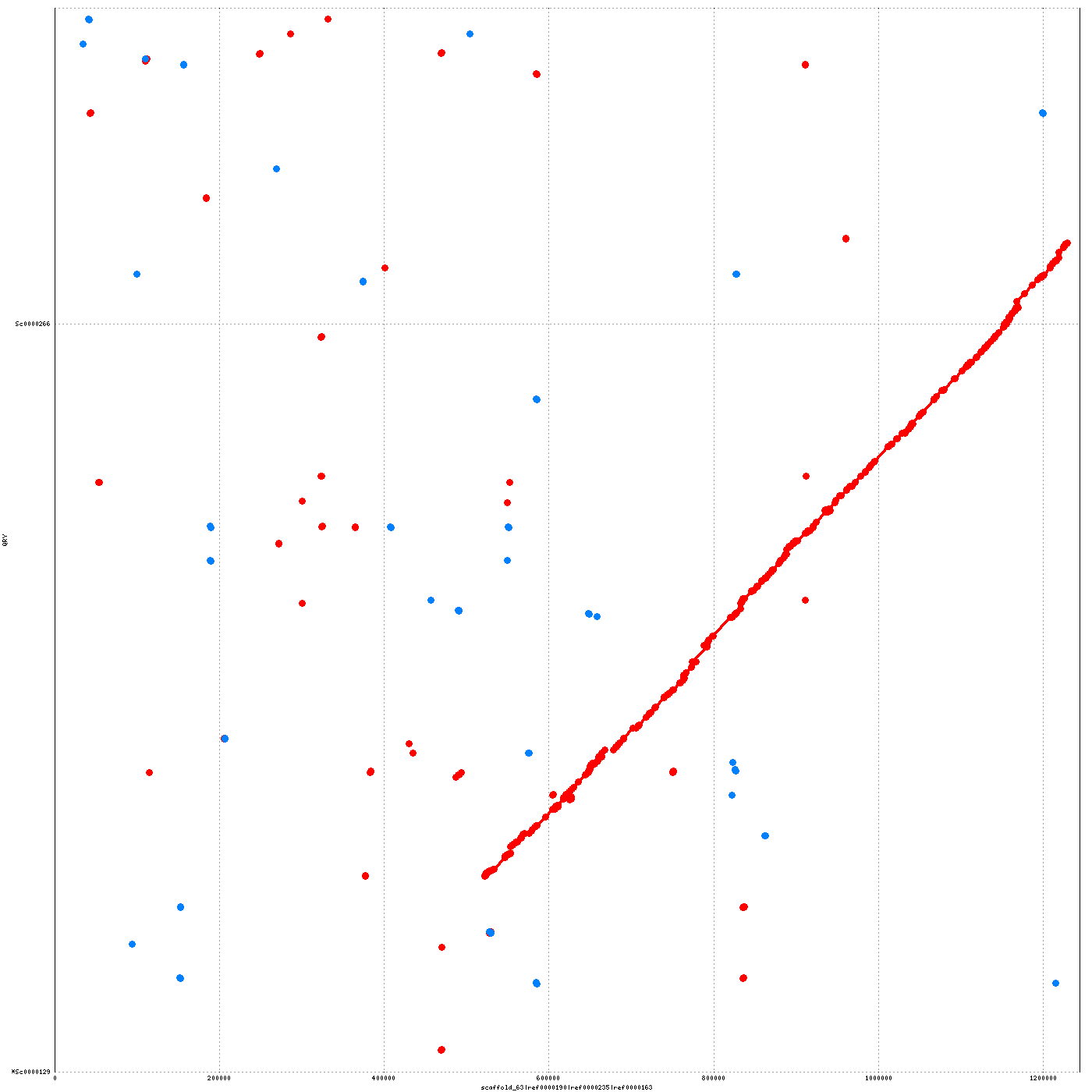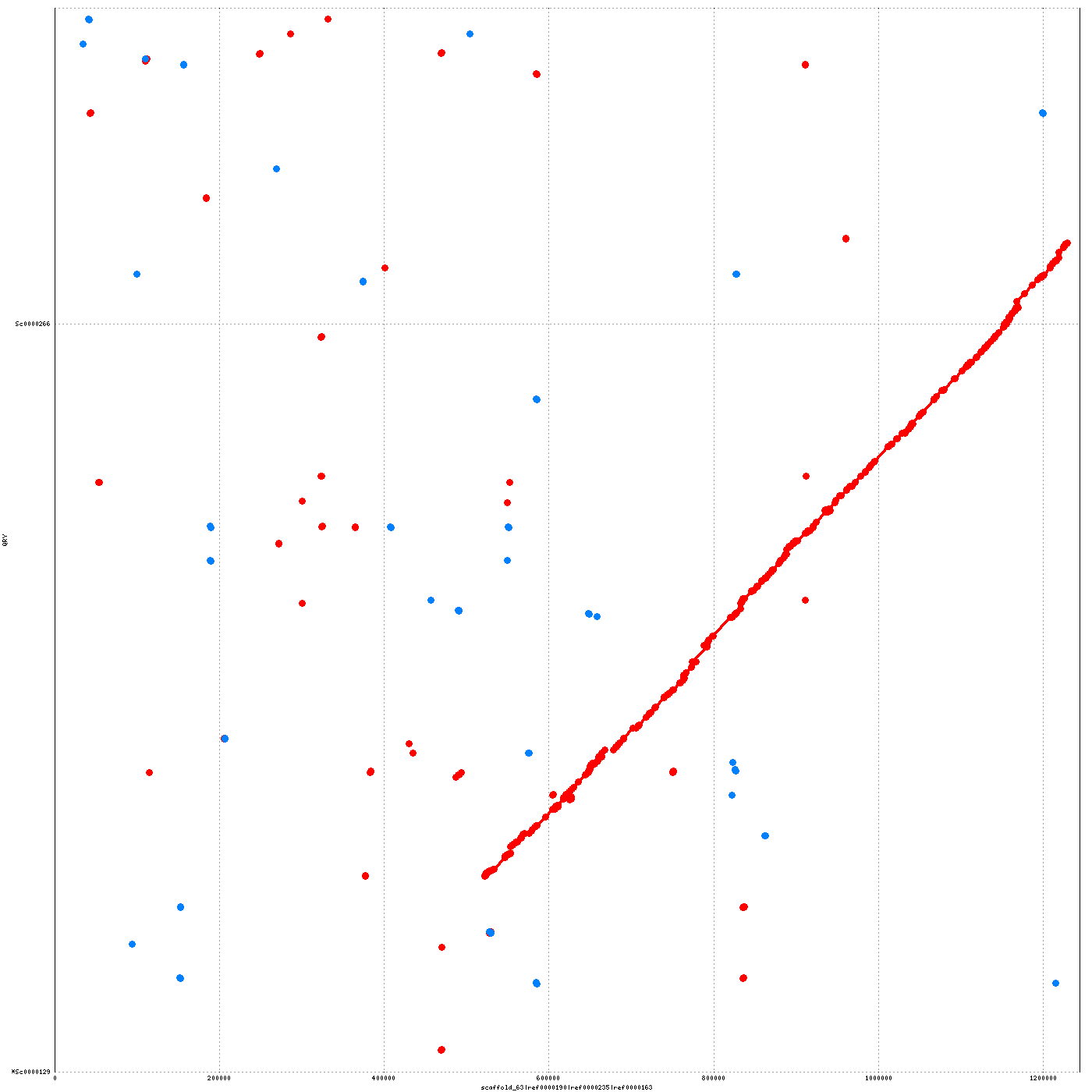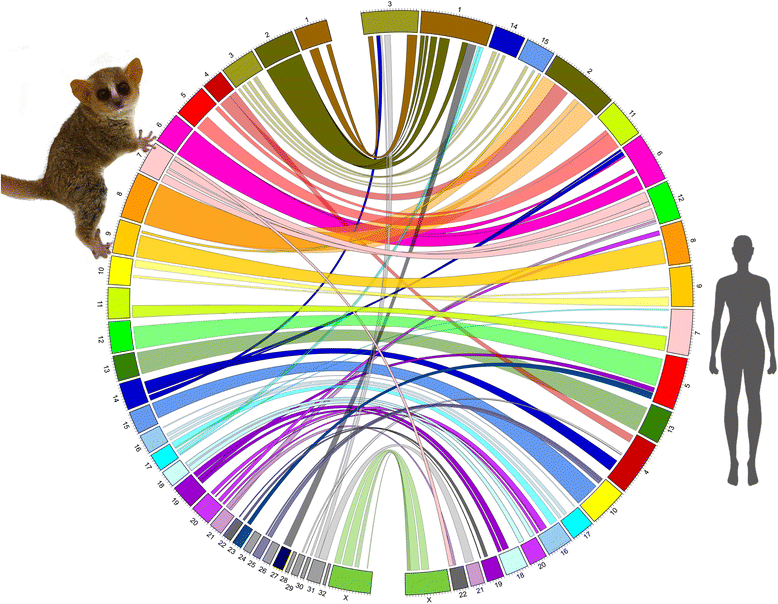After a bit of digging, finally found exactly what I was looking for. I'll share here in case someone else was looking for the same thing.
I used a standard Nucleotide BLAST (blastn), coupled with MUMmer. Short tutorial.
Assuming that xn & yn are the couple of scaffolds I want to check if they are assembled together in the Pacbio assembly (a multi-fasta file):
1) first, I blasted the pair of Illumina scaffolds (as separate queries) to the PacBio genome (as subject):
blastn -query ../illumina_asm/scaffold_x1.fa -subject ../pacbio_asm/genome.fa > out_scaffold_x1; blastn -query ../illumina_asm/scaffold_y1.fa -subject ../pacbio_asm/genome.fa > out_scaffold_y1
The candidates PacBio scaffolds shall appear in the top blastn hits in both out_scaffold_x1 & out_scaffold_y1.
Let's assume we found one common scaffold only - corresponding to the fasta entry pacbio_scaffold in the PacBio genome.
2) extract the sequence of the target scaffold from the PacBio assembly, using samtools faidx:
samtools faidx ../pacbio_asm/genome.fa; samtools faidx ../pacbio_asm/genome.fa 'pacbio_scaffold' > pacbio_scaffold.fa
3) concatenate the Illumina scaffolds to analyze:
cat ../illumina_asm/scaffold_x1.fa ../illumina_asm/scaffold_y1.fa > illumina_scaffolds.fa
4) compare the Illumina scaffolds to the PacBio assembly using nucmer from MUMmer:
nucmer --prefix=pacbio_scaffold pacbio_scaffold.fa illumina_scaffolds.fa
this will generate a pacbio_scaffold.delta file, used in the next step
5) filter the delta file to keep only the most meaningful alignments file using delta-filter from MUMmer (avoiding confusing messy plots later):
delta-filter -m pacbio_scaffold.delta > pacbio_scaffold.delta.m
6) use mummerplot from MUMmer to achieve a graph:
mummerplot --png pacbio_scaffold.delta.m -R pacbio_scaffold.fa -Q illumina_scaffolds.fa --prefix=pacbio_scaffold -large -layout
On the x-axis, the PacBio scaffold they have in common. On the y-axis, the two Illumina scaffolds (separated by the horizontal grey abline). Colors correspond to the orientation.
Example of Illumina scaffolds linked in the PacBio assembly: